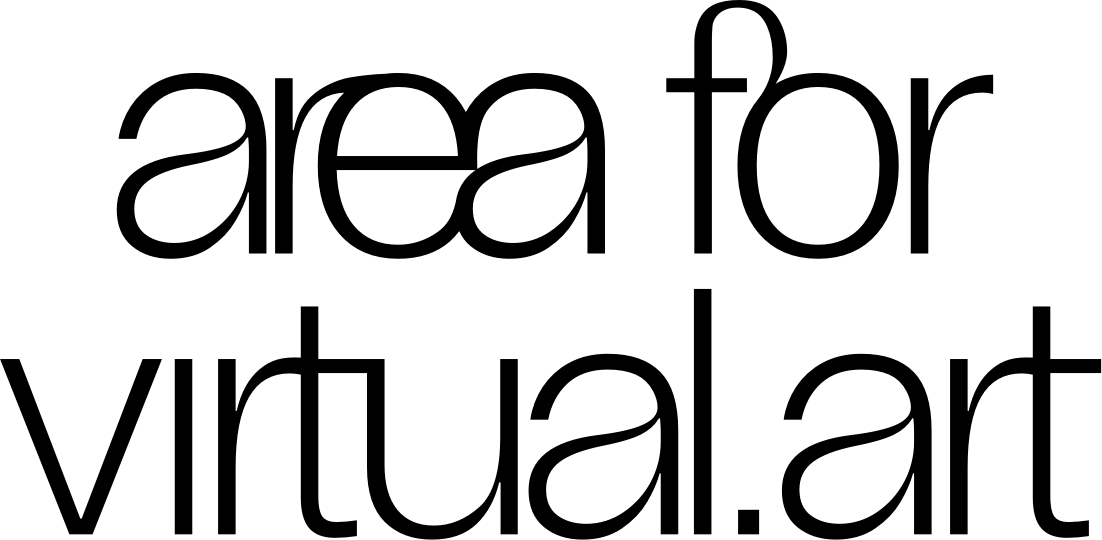Navigation
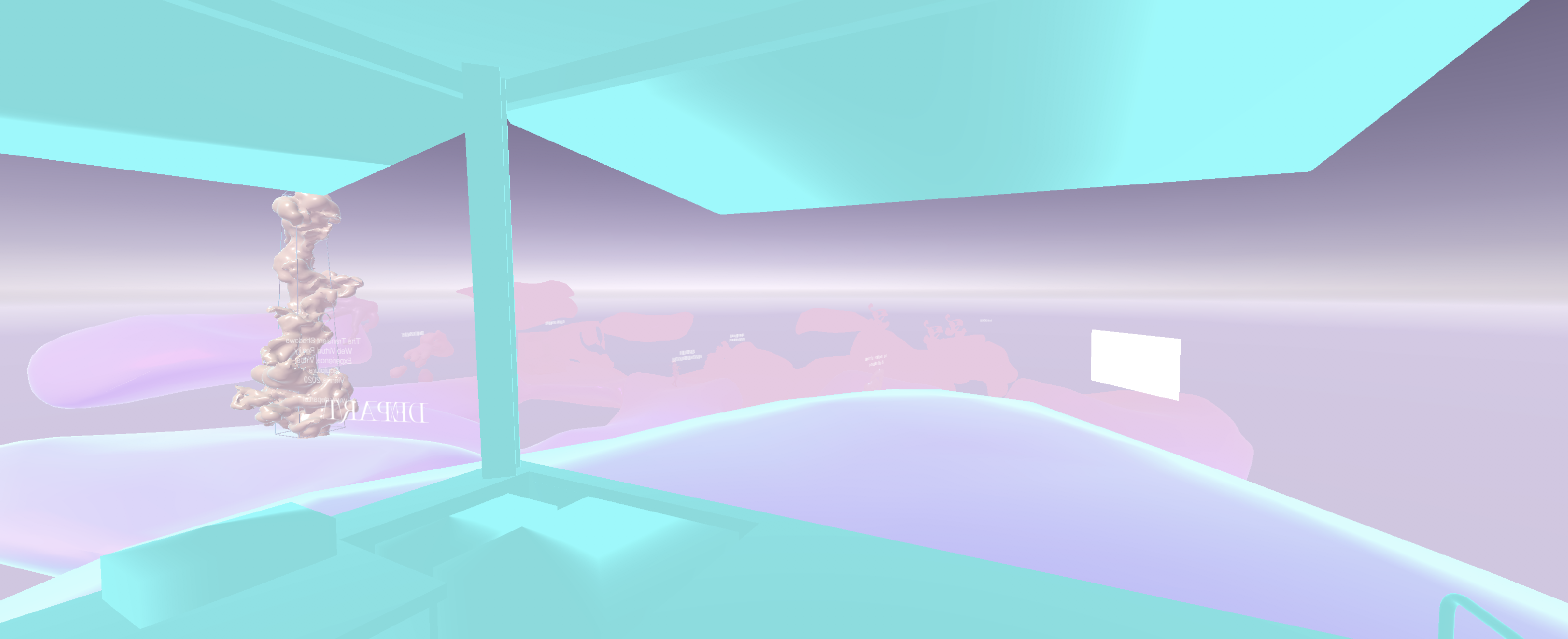
You will find exhibition spaces, mozilla hub spaces, discourse formats and live events in the Area for Virtual Art.
Find more infos about the program here
Hub
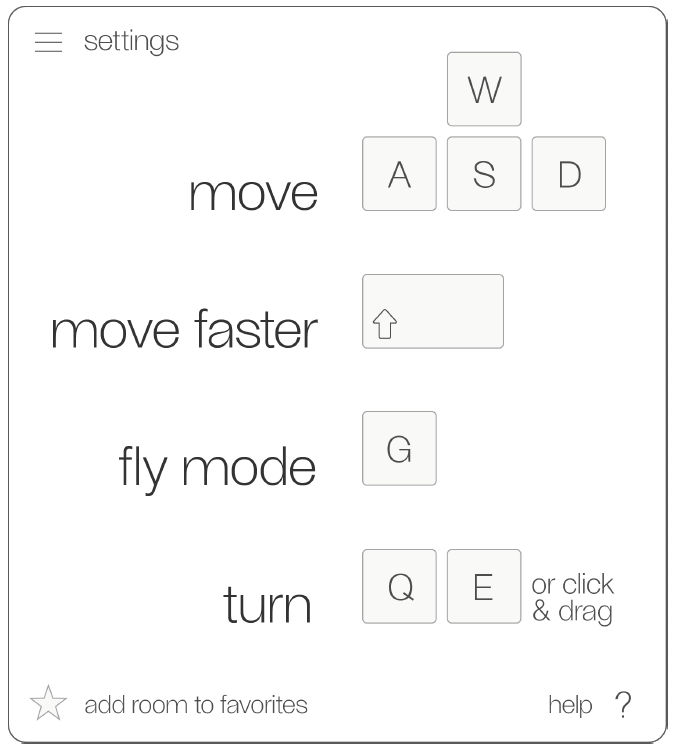
Find all the possible controls and short cuts here
Account and Avatar
- When entering a mozilla hub space for the first time, you will have to select an avatar and choose your username (always nice to know your real name for communicating)
- As soon as you create a mozilla hubs account, you can keep your avatar for every mozilla hub space you will enter in the future
- If you do not want to create an account, you will have to choose an avatar every time you enter
- We are providing customized AVAtars in our Hubs, so feel free to pick one there
For detailled information go here
Web VR Environment in our Website
Stroll around the Area for Virtual Art
Your first starting point will be “the lobby“ where you can explore first parts of the impressive and atmospheric Area (A wide horizon with organic and amorphous structures and objects which offers the Area user different artspaces).
Look around (click and drag) the landscape in your first-person-perspective to explore our architecture of the Area. In this mood you can also spy out (move by using the arrow– or W, A, S, D keys ) for what Area for Virtual Art stands for: a Metaverse for exhibitions, events and communication with artists, friends and new “AVA-connections“. In order to visit the artist spaces, please be welcome to move close to any of the 3D sculptures, click and release – you will be teleported to the artwork in a split second. Furthermore you can listen to interviews with the artists by going to the interview area and stand close to the interview you want to listen to.